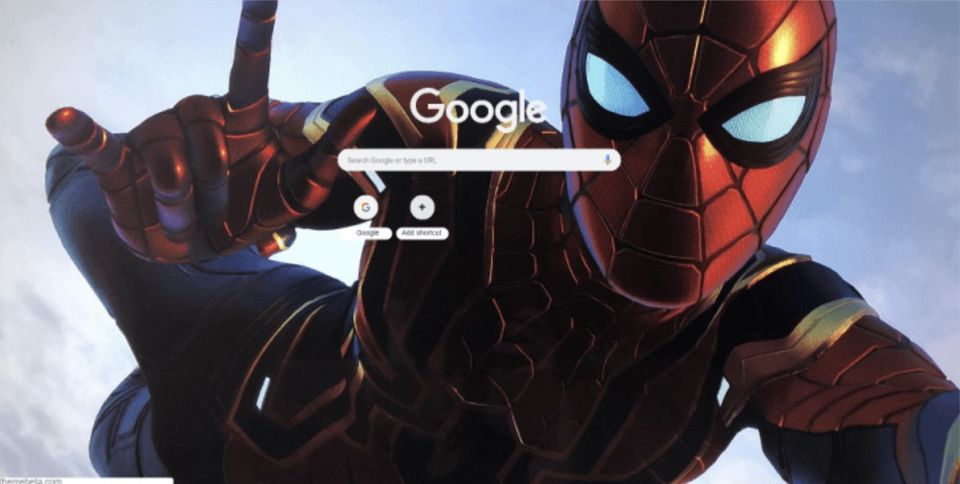Keyword research is a fundamental aspect of any successful SEO (Search Engine Optimization) strategy, and understanding your competitor's approach can be a goldmine of insights. While Google Ads Keyword Planner doesn't directly reveal competitors' exact keywords, it can be a powerful tool to uncover a wealth of information. Here's how to leverage Google Ads Keyword Planner for competitor keyword research:
1. Access the Treasure Trove: Google Ads Keyword PlannerFirst things first, you'll need a Google Ads account. Don't worry, you don't need to run any ads to utilize the Keyword Planner. Simply create a free account and navigate to the "Tools & Settings" section. Under "Planning," you'll find the Keyword Planner.
2. Website Unveil: Unveiling Keyword IdeasWithin the Keyword Planner, there are two main functionalities for competitor research: "Discover new keywords" and "Get search volume and forecasts." We'll be focusing on "Discover new keywords." Here's the twist: Google Ads Keyword Planner doesn't accept competitor websites directly. But fret not, there's a clever workaround.
-
Enter Your Own Website (Here's the Trick): In the "Start with a website" section, enter your own website. This might seem counterintuitive, but here's the logic: By analyzing your website and industry, the planner suggests relevant keywords. These keywords will likely overlap with those your competitors target.
-
Refine the Results (Optional): Once you have a list of keywords, refine them further. Think about your competitor's unique selling points (USPs) and niche offerings. Look for keywords that align with their brand but are absent from the initial suggestions.
3. Spy on Search Volume: Unveiling Keyword PerformanceNow, let's switch gears to the "Get search volume and forecasts" section. Here, you can input the keyword list you generated and see:
-
Search Volume: This indicates how often a particular keyword is searched for on average each month. This helps assess potential reach.
-
Competition: This reveals how competitive the keyword is for advertising purposes (not organic search). It's a good indicator of how difficult it might be to rank for that keyword organically.
Remember, It's Not All Black and WhiteWhile Google Ads Keyword Planner offers valuable insights, it has limitations. Here's what to keep in mind:
-
Organic vs. Paid Keywords: The planner focuses on keywords relevant for paid advertising. Organic search ranking factors might differ slightly.
-
The Art of Deduction: Don't expect an exact list of your competitor's keywords. Use the planner's suggestions as a springboard for further research and analysis.
Beyond the Planner: Combining StrategiesFor a more comprehensive picture, consider these additional tactics:
-
Competitor Website Analysis: Analyze your competitor's website content, particularly landing pages and blog posts. The keywords they target are likely embedded within their content strategy.
-
SEO Spy Tools: Several SEO tools offer competitor keyword research features, often with more granular data than what Google Ads Keyword Planner provides. However, these tools typically come with a subscription fee.
Conclusion: Unlocking the Competitive EdgeBy combining Google Ads Keyword Planner with other research methods, you can gain valuable insights into your competitor's keyword strategy. Remember, successful SEO is about understanding your audience and creating high-quality content that resonates with their search intent. Use your competitor research to inform your own strategy, not copy it outright.
With a data-driven approach and a focus on creating unique value, you can surpass the competition and establish your brand as a leader in your industry.
Want us to do this for you call or text us at 916 747-0991